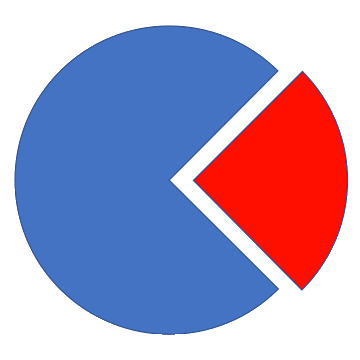Thank you for your interest in pycone, a free (yes, as in free beer) piezocone (CPTu) data interpretation software. This is a very specialised software, which assumes that you have a good understanding of cone penetration testing and the latest interpretation techniques and correlations published by leading researchers such as:
- P K Robertson: https://www.cpt-robertson.com/publications/
- Paul Mayne: http://geosystems.ce.gatech.edu/Faculty/Mayne/papers/index.html
- Mike Jefferies: https://www.researchgate.net/profile/Mike-Jefferies
Please make sure you review the above as a minimum before using pycone.
This software is developed by Benoit Wentzinger of Red Earth Engineering. The aim of this project is to provide a tool freely available to all, to better interpret and understand the results provided by cone penetration testing.
If you have any questions about the software do not hesitate to drop us a line.
Screenshots
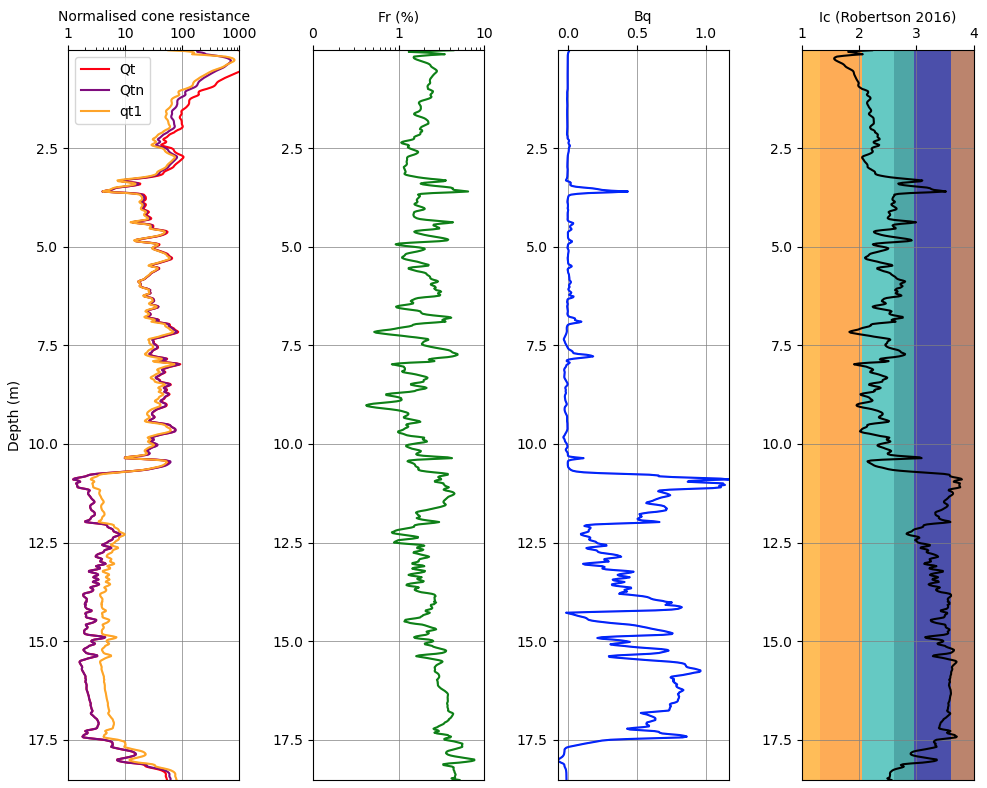
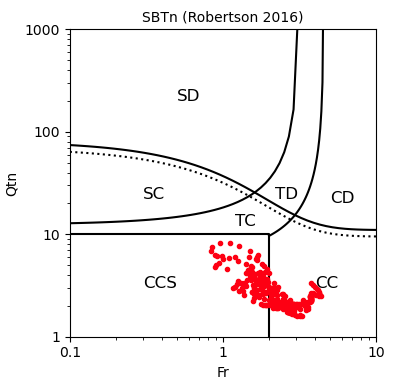
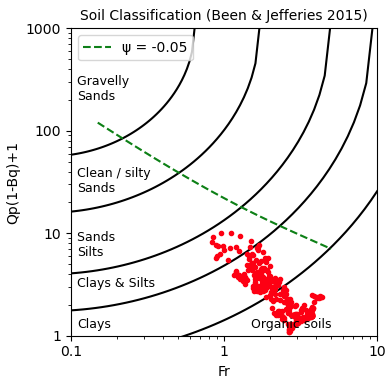
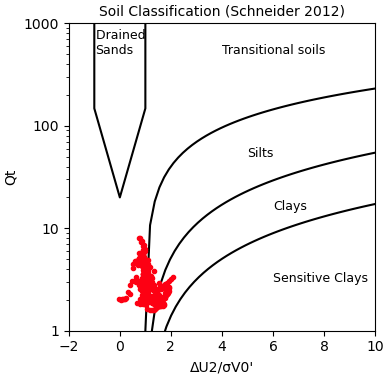
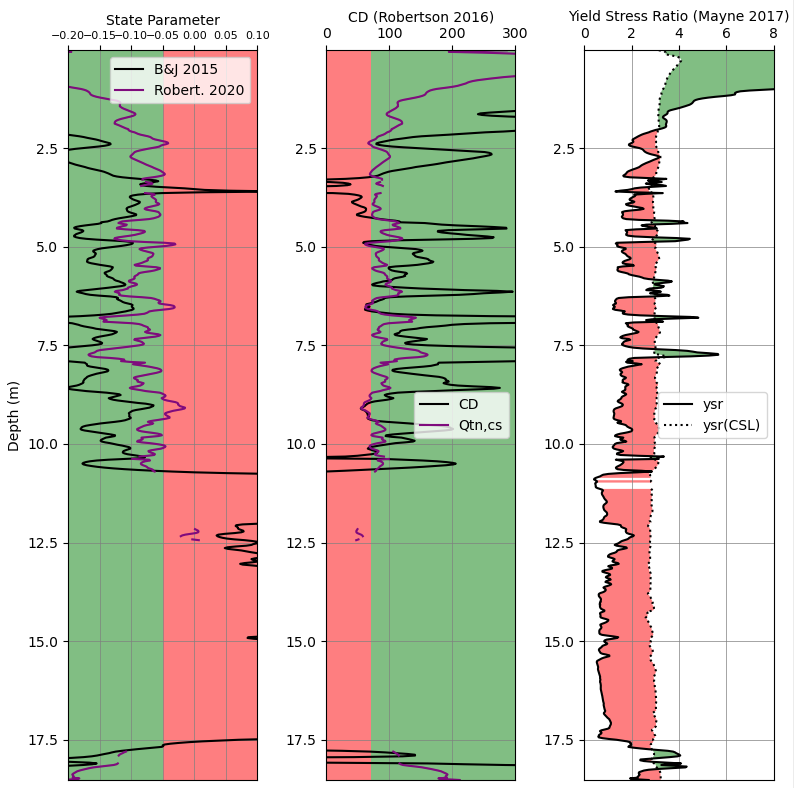
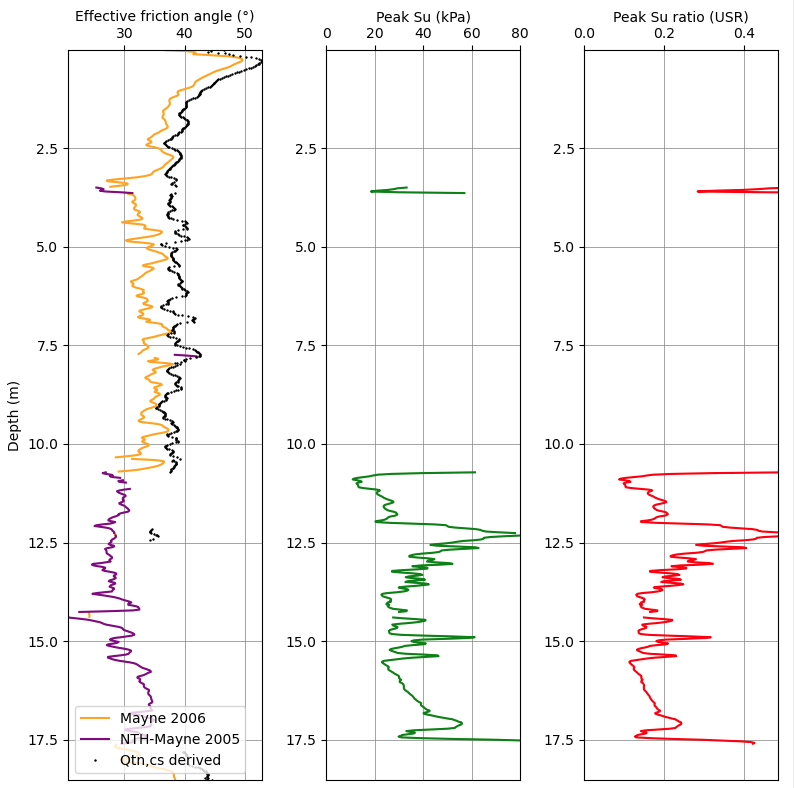
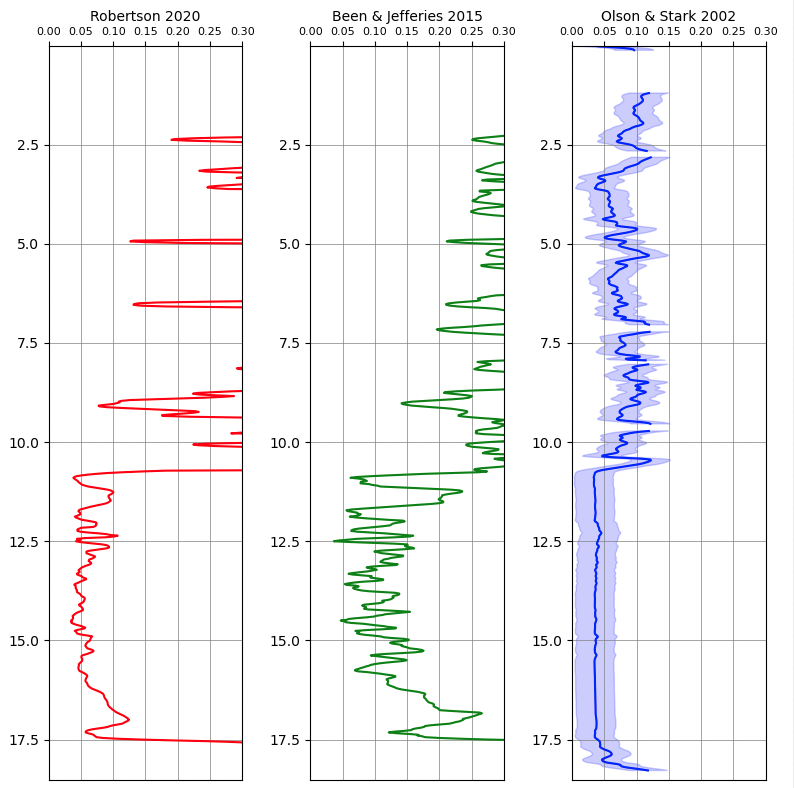
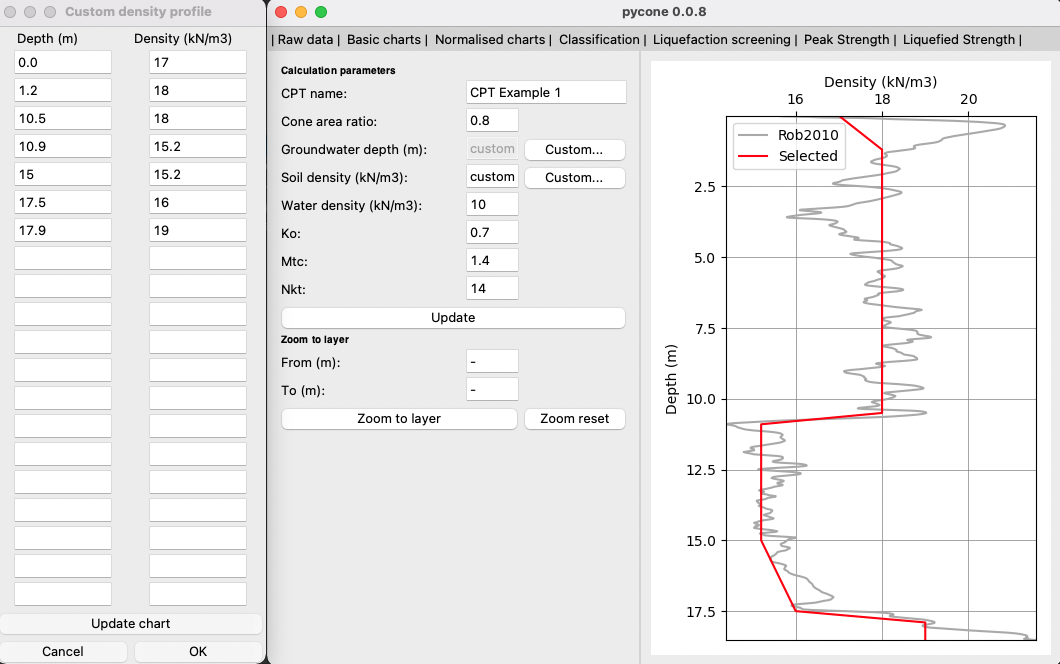
QuickStart guide
Use the Excel workbook provided with the software to prepare your CPT data for processing in pycone. Use only the cells with yellow highlights. Do not modify anything else.
- The ‘parameters‘ worksheet holds the key calculation parameters required for processing. Use carefully selected values!
- Copy the raw CPT data in the ‘data‘ worksheet. Make sure to use the required units only.
- The ‘groundwater‘ and ‘density‘ worksheets allow to enter a non-hydrostatic pore pressure profile and a variable soil density profile for more accurate results. These are optional; alternatively use fixed groundwater depth and soil density in the ‘parameters‘ worksheet.
- Note that once loaded in pycone, all parameters and groundwater / density profiles can be added / modified to suit the data and interpretation.
- Save the workbook and open the software pycone.exe.
- Use the File Menu item ‘Import Excel file…’ and select the workbook prepared.
- Explore the interpretive charts using the top menu bar and make any adjustments required to the calculation parameters or profiles.
- If required for further processing or charting, use the File Menu item ‘Export processed data…‘ to generate a new workbook with all the processed data.
- Printing of all charts is available using the File Menu item ‘Save to PDF…‘
Get pycone
Pycone is currently offline and undergoing much needed updates, thanks to recent contributions by Prof. Tim D. Stark and Prof. Emeritus Izzat (Ed) Idriss.
Send us a message to be informed when the next version of Pycone is available:
Disclaimer
The pycone software is provided by the copyright holders and contributors “as is” and any express or implied warranties, including, but not limited to, the implied warranties of merchantability and fitness for a particular purpose are disclaimed. In no event shall the copyright holder or contributors be liable for any direct, indirect, incidental, special, exemplary, or consequential damages (including, but not limited to, procurement of substitute goods or services; loss of use, data, or profits; or business interruption) however caused and on any theory of liability, whether in contract, strict liability, or tort (including negligence or otherwise) arising in any way out of the use of this software, even if advised of the possibility of such damage.